Virtualbox – Guest Access to Host Network
The most recent problem I have faced with my pc was getting a Virtualbox XP guest to access the Windows 7 host network.
There were a few examples that claimed to work, but they usually had Linux Ubuntu as the host system and so the options and settings were different and therefore not applicable.
Initially, I tried Adapter 1 as bridged, using the PCnet-FAST III (Am79C973) adapter type but this didn’t work and resulted in no internet. The next thing I tried was to have Adapter 1 as shown below, and also enabling Adapter two with its adapter type as the PCnet-FAST III (Am79C973). I’m guessing this didn’t work because both adapter types were the same.
Finally, I tried enabling and configuring Adapters 1 & 2 as shown below. This resulted with host network access for the guest and normal internet connection. Changing the Adapter 2 type to Intel PRO/1000 MT Desktop (8254OEM) seemed to do the trick. Other people may have their system working with settings different from these, but this is what worked for me.
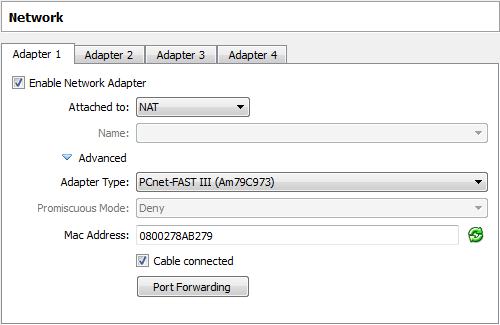
Network Adapter 1
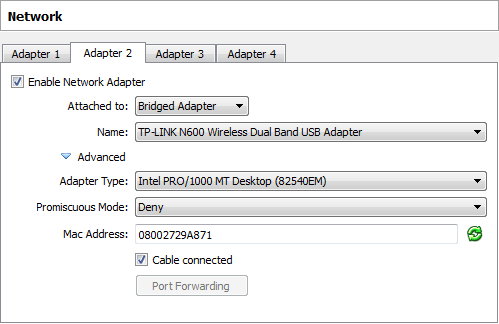
Network Adapter 2
I hope this has been helpful.
Happy networking.



